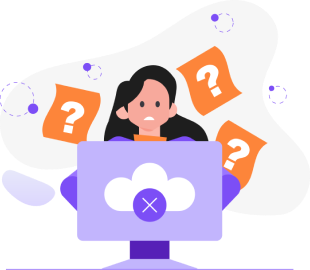
No results found.
REPAY's vendor payment automation solutions help organizations simplify and optimize their accounts payable (AP) payment processes.
Using our secure REPAY Payables Platform (RPP), we digitize manual AP processes, replacing paper checks with faster and more secure virtual card and ACH payments.
Backed by our team of Payments Specialists and implementation experts, we ensure vendor payments are made on time and accurately.
Watch our video to see how it works!
Yes! REPAY already has over 300 software and enterprise resource planning (ERP) integrations built for simplified implementation.
Is your software not on our list? We can customize integrations to meet your needs.
After signing our payment services agreement (PSA) and designating a bank account, REPAY pulls the funds via ACH from your bank account and deposits them into your custodial account.
All payments are then pulled or pushed from the custodial account to the vendors using their preferred payment method.
Sometimes! For most clients, the entire payment process can be replaced immediately.
For those with more complex requirements, a small number of payments may need to be processed outside of RPP.
Accounts payable (AP) teams still often rely on tedious, manually-intensive paper processes.
Paper processes are inefficient, error-prone, expensive, and prime targets of fraud.
Digitizing manual AP processes offers faster and more secure ways to pay vendors.
We require a signed Payment Services Agreement (PSA), which can be completed digitally. If we are pulling funds from your account to fund the payment group, an ACH addendum is required. This is the preferred method. However, you can push the funds if needed.
It is recommended that the following information be available before starting the application process:
Corporate name, address, and contact information
Must match articles of incorporation
“Doing Business As” (DBA) information
To be used on the vendor remittance
Federal Tax ID, business start date, and Standard Industry Code (SIC)
Beneficial owners
Executive sponsor information
One individual with significant responsibility, such as an executive officer or senior manager
Only the executive sponsor can sign the PSA.
Signatures are securely collected through Docusign.
We can use articles of incorporation or Secretary of State documentation showing “Active” status.
If REPAY is pulling the funds, we require one of the following to verify your bank account:
Bank-issued printed voided check
First page of the bank statement
Signed verification letter from the bank
Yes. Multiple bank accounts can be supported by creating multiple customer IDs, which is often the case for businesses with multiple locations or divisions.
Yes! It is essential to alert your bank before sending your first file.
Contact your financial institution to whitelist the REPAY bank ID. Please contact REPAY for the correct bank ID.
This step ensures timely funding and prevents delays and rejects during the funding process.
Account approval generally happens within 2-5 business days if all required information is provided to underwriting in a timely manner. In fact, most accounts are approved the same day if the information is complete and accurate. If any information or documentation is missing, the approval process will be prolonged.
Vendor payment automation simplifies your workflows. You will spend less time confirming what your vendors want for payments and focus more on strategic efforts. You remain in control of invoice approvals; however, we manage the rest at the time of approval.
REPAY does not currently support invoice entry or scanning, though it is being considered for future releases.
API integration into accounting software or other
SFTP
Direct to ERP integration
Excel file upload
Roles are based upon viewing and/or editing capabilities. REPAY supports dynamic role creation. Common roles include auditors, payment group administrators, payment group creators, and payment group approvers.
Within these roles, you can customize the tasks each role can perform.
Payment group approval notifications
Payment status search/reporting
View, manage, and/or approve payment groups
Overall program status
REPAY’s dedicated Payments Specialists contact each vendor the first time an invoice needs to be paid. The Payments Specialist determines the vendor's preferred payment method and securely stores their data in our platform.
Note, the preferred payment method logged in the system will be the default payment method and will overwrite any other payment method used on the invoice.
Payment Specialists contact vendors at the time of the first payment and subsequent payments if the vendor’s payment preference has not been confirmed.
REPAY's vendor network has 300K vendors and counting!
REPAY Payments Specialists will pay vendors in their preferred way. The first attempt will be to set up virtual card acceptance. If the vendor cannot accept virtual cards, the Payments Specialists will attempt to set up ACH payments. If the vendor does not accept virtual cards or ACH, a check will be issued and mailed to them.
At a minimum, the invoice number, vendor “remit to” address (including city, state, and ZIP code), vendor customer number, and vendor phone number are required. An email address is optional but strongly encouraged.
If you don’t have “remit to” information, the payment may fail.
If information to facilitate enrollment isn’t available, payments will default to check. The more information that can be provided, the better the chance of a positive payment experience.
Unresponsive vendors will be paid via check, which can delay the time to payment.
Vendors should contact REPAY directly to update their payment information using the following:
801.679.6044 or 801.762.8772
REPAY will reach out to the vendor as many times as needed. If they are unresponsive, we will issue payments using a paper check.
This depends on your integration method. Please contact your relationship manager for more information.
No, the entire payment group is approved with a single action. It is possible to remove invoices or payments from a payment group before approval if necessary.
During the implementation process, you will identify who approves the payment groups.
It is possible to set up approval hierarchies for payment groups.
Once the payment file is submitted into the portal, the designated approver will receive an email notification stating the file is ready to review and approve. Additionally, you can navigate to the Payment Group function and approve from there.
Multiple people can be assigned to the payment group approver. However, only one approver is required. The person who approves the payment group is recorded on the payment group record.
While it is possible, it is generally not recommended.
Payment approval is entirely dependent on how quickly the approver reviews the payment group. Reporting will be automatically updated to reflect an approved status.
You can attach copies of documents, such as invoices. REPAY assigns links to the check images.
Depending on the time of day the funds are approved, they will be withdrawn either the same day or the next day. The cutoff is 12:30 PM ET.
Once a payment group is approved and the funds are withdrawn from your account, a one-business-day hold is placed. All payment methods are processed immediately after the hold, except checks, which can take 7-10 days.
The paid date is based on the integration method used.
Any payment group that has not been approved can be cancelled.
For users with the proper permissions enabled, the cancel button is located under the approval button.
Cancelling a virtual card depends on the status of the payment and when it was issued.
They can only be cancelled if the balance on the card is equal to the amount submitted or not zero, meaning the card has already been processed.
Additional virtual card scenarios:
If a virtual card transaction qualifies for cancellation, contact payableshelp@repay.com with the details. Refunds can be issued as long as funds are still available on the card.
There is no cost associated with reissuing a payment. The payment method used will incur its normal cost, as outlined in your agreement.
REPAY supports virtual cards, ACH, and paper checks.
Virtual cards are single-use, 16-digit cards that are automatically issued once the payment is approved. Their realtime capabilities and security features make them popular for faster and more secure payments.
How does it work?
An email with the card number, expiration date, and security code for the approved amount is sent to the vendor. The vendor processes the information just as they would with a typical credit card.
Email is the preferred method of sending a virtual card. However, if a vendor cannot accept payments via email, a Payments Specialist will perform a Representative Assisted Payment (RAP).
Virtual cards and remittances come from payments@repay.com.
Once the vendor receives the virtual card information via email, they plug the payment information into their virtual terminal or other POS device.
If a vendor cannot accept a virtual card via email, REPAY will follow the Representative Assisted Payments (RAP) process.
REPAY waits seven business days to see if a balance still exists on virtual card payments.
If a balance still exists, a Payments Specialist will either assist the vendor in accepting the funds, reissue the payment using a check, or offer a different payment method.
Virtual cards are subject to traditional interchange fees, as mandated by the card brands. Any fees are between the vendor and the card processor.
If the card is still advantageous from a cost standpoint compared to a check, in terms of cost, timing, etc., a virtual card may still be used. The cost of the fee associated with the transaction will be deducted from any rebate earned.
ACH, or Automated Clearing House, electronically transfers funds from one bank account to another using routing and account numbers.
ACH processing requires the vendor to complete the ACH agreement. Once submitted to REPAY, we perform a comprehensive verification to validate the account.
The vendor must provide the following:
Name of the vendor's bank
Routing number
Account number
Address
Supporting bank documents, such as a statement or DDA bank letter
Yes. There is a 1% ACH fee assessed to the vendor, capped at $250 per transaction.
Referred to as vendor-paid ACH, our solution offers additional benefits to clients and vendors compared to standard ACH.
Here are a few of those benefits:
Same-Day ACH
Enhanced Remittance
REPAY offers two types of ACH remittance emails:


REPAY receives notifications for rejects and returns.
Payments Specialists will then perform outreach to determine the root cause and reissue the payment.
There are several reasons why a vendor may still be paid via a check.
REPAY has multiple check printing facilities located throughout the U.S.
There is no set timeframe for a check's lifecycle, as many factors can impact the timeline.
The check cycle can range from a few days to a few weeks.
Consider the following scenario:
The check is cut and mailed the same day via USPS.
Depending on the destination, checks can take 7-10 days to be delivered.
The receiving vendor may only deposit checks once per week.
Once the check is deposited, a hold may be placed on it.
While this scenario is on the longer end, it is important to consider all factors that can delay payments using checks.
At a minimum, we required the vendor’s remit address. If we have an email address on file, the vendor will receive a notification when the check is sent.
Log in to the portal and locate the payment.
Check images are available on the Payments tab. To download a check image, select the payment ID and click “Download check image.”
Note: If you need the cleared check image, contact payableshelp@repay.com. RPP only provides images of issued checks.
If a check is lost or stolen, or there is incorrect information, a stop payment should be placed.
Stop payments can be placed when checks are in an open status, or, not paid. In these instances, the payment is cancelled and the funds refunded to your operating account.
Email payableshelp@repay.com with the details, including:
Your business name
Vendor name/number
Payment number
Check amount
Payment date
Vendors and their banks may charge a fee for stopped checks.
Check payments that are unresolved after 180 days will be automatically refunded to the client.
Outstanding checks can be tracked in the RPP portal.
Yes. You are not required to send 100% of your payments to us.
REPAY does not have check limits as funds are pulled from your account via a single ACH, not on a per-check basis.
Because REPAY will be writing checks to your vendors on your behalf, some processes may need to be changed. This may impact who you select as payment group approvers, as determined during implementation.
It is possible to dispute a vendor's claim that they didn't cash a check when the check shows as paid.
The first step is to analyze the check image and send proof. Contact payableshelp@repay.com to obtain a image of the cleared check. Issued check images can be pulled from RPP.
If the signature doesn't match the authorized signer's, an affidavit must be submitted within 60 days of issuance.
From there, the issuer's bank will dispute with the depositor's bank.
Dispute resolution typically takes between 10 and 90 days to investigate, send notification, and issue applicable credits.
If you need assistance with a dispute, please contact us.
Vendor payment data is stored securely within the RPP database.
REPAY offers payment protection tools at no extra cost, so you don't need to use separate providers to protect against all threat types.
Positive pay
ACH validation
Encryption and tokenization
PCI Compliance
SOC 1 and SOC 2
And more!
Read more about REPAY's compliance here and how we specifically prevent vendor payment fraud here.
No.
Access to vendor ACH payment data is strictly limited to designated team members, specifically our Payments Specialists responsible for vendor ACH enrollment.
Payments Specialists who are not involved in ACH enrollment, along with all other REPAY employees, do not have access to ACH data. All payment information is fully encrypted to ensure the highest level of protection.
Commonly used fraud tactics targeting AP teams include:
Fraud is ever-evolving, making it difficult for organizations to keep up.
That's why REPAY takes on fraud liability, protecting you, your people, and your vendors.
Contact payableshelp@repay.com as soon as possible!
We will work with you to recoup any lost funds and complete an affidavit to submit to the bank.
RPP displays all created payments.
We have made it easy for you to consolidate all the information into a single Excel file and adjust the data as needed.
Because we use a single ACH file to pull the funds for vendor payments, reconciliation is no longer complex and time-consuming.
Our realtime reporting is available within RPP on the main dashboard and by navigating to the "Search Payments" screen. You can also click on a payment group via the Payment Group screen.
Simply select the criteria, timeframe, and columns you wish to view.
Once the payment group is approved, you can track its status in real time from within the RPP portal.
Information displayed includes:
Delivery method, including virtual card, ACH, or check, or will display “Pending” if the vendor has not yet been enrolled
Available amount
Creation date
Status date
When the payment is not yet funded, the amount available will be $0.
When the payment is funded but not cleared by the vendor, the available amount will remain the same.
For virtual cards, the available amount will show $0 after the virtual card has been authorized by the vendor, even if the payment has not been posted yet. Once the credit card transaction has posted, the payment will be updated to a status of “Paid.”
Pending – Not yet processed
Open – Payment has been issued but has not yet been processed by the vendor
Paid – Funds have been disbursed to the vendor
Pause – Waiting to determine payment method
Approval Needed – Group approval is outstanding.
Waiting Funds – Waiting on the funds from the operational account.
Funded – Funds are available in the custodial account to issue payments.
Processed – Payments have been disbursed.
Contact your relationship manager or sales representative, who will submit a request to create an account. We simply need your email address and permissions/access.
If you have multiple locations, it's helpful to specify which locations the user needs access to.
Use the “Reset your password” function or contact REPAY for assistance.
REPAY is the program manager of all the virtual cards. Therefore, we make money on the interchange fees for processing the cards.
The following information is included on remittances:
Organization name
Organization address
Payment method
Total payment amount
Payment instructions
Remittance contact information
Invoice number
Gross amount billed
Adjustments
Net amount paid
Customer number
Specific payment method information (card number, expiration, CVC, check number)

You cannot add your own documents to the remit emails.
However, if you are enrolled in vendor-paid ACH, we support a CSV attachment with enhanced remittance data.


When the payment is released and we have already determined the payment method, funds will be released immediately for card and ACH.
Checks will be printed the same or the next business day.
When the payment is approved, REPAY pulls the funds on the same day.
The next day, the funds appear in the custodial account but have not been verified yet.
Once the funds are verified (24-48 hours), all payments are released.
If a payment cannot be completed, the funds are returned to you to void the payment or reprocess it using a different payment method.
Stop payments can only be initiated for open payments.
If the vendor has already cleared the funds, you will need to contact the vendor directly to resolve the issue.
Stop payments should be used only in cases such as an incorrect vendor address, lost or stolen checks, or suspected fraud.
In most cases, yes. Please refer to your agreement.
Contact payableshelp@repay.com providing details of the payment you want reissued and how you want it sent.
While unlikely, partial payments can happen.
The vendor will notify REPAY that the full amount is not owed. REPAY will email the client with the details as to why we are refunding a partial payment.
In certain instances, using virtual cards and ACH can earn organizations valuable rebates, which can be reinvested in the business.
Rebate percentages can vary. Please consult your agreement.
Contact your relationship manager or payableshelp@repay.com.
14!
If we have the vendor's email address on file, we can send additional details for an unlimited number of invoices.
REPAY is not actively issuing 1099s.
1099 information should be readily available in your ERP or accounting platform, and we're happy to provide the numbers if necessary.
To update a vendor’s address, you simply need to change it in your ERP or system of record and submit it with your next payment group.
This process automatically updates it within REPAY’s system.
Note that if an open payment needs to be rerouted to a new address, REPAY can update the address temporarily, but you must update it permanently.
Yes! REPAY supports multi-voucher support, so you can combine selected vouchers into a single PDF and send it directly to your approver's email.

Contact your relationship manager or payableshelp@repay.com. We also encourage you to visit our website.
Email Address: payableshelp@repay.com
Phone Number: 801.679.6044 or 801.762.8772